Via the techno-mavens at del.icio.us, I’ve found an arbitrage opportunity for converting PDFs online. Those using Adobe online for PDF conversion can PayPal me $99.98 each year, save themselves $0.01/year and instead use PDF Online for free. OK – maybe you should PayPal 50% of the money to del.icio.us, and I will have figured out the del.icio.us biz model that Fred Wilson claims not to have had when he invested money in del.icio.us.
4 Replies to “PDF Conversion Arbitrage Opportunity?”
Comments are closed.
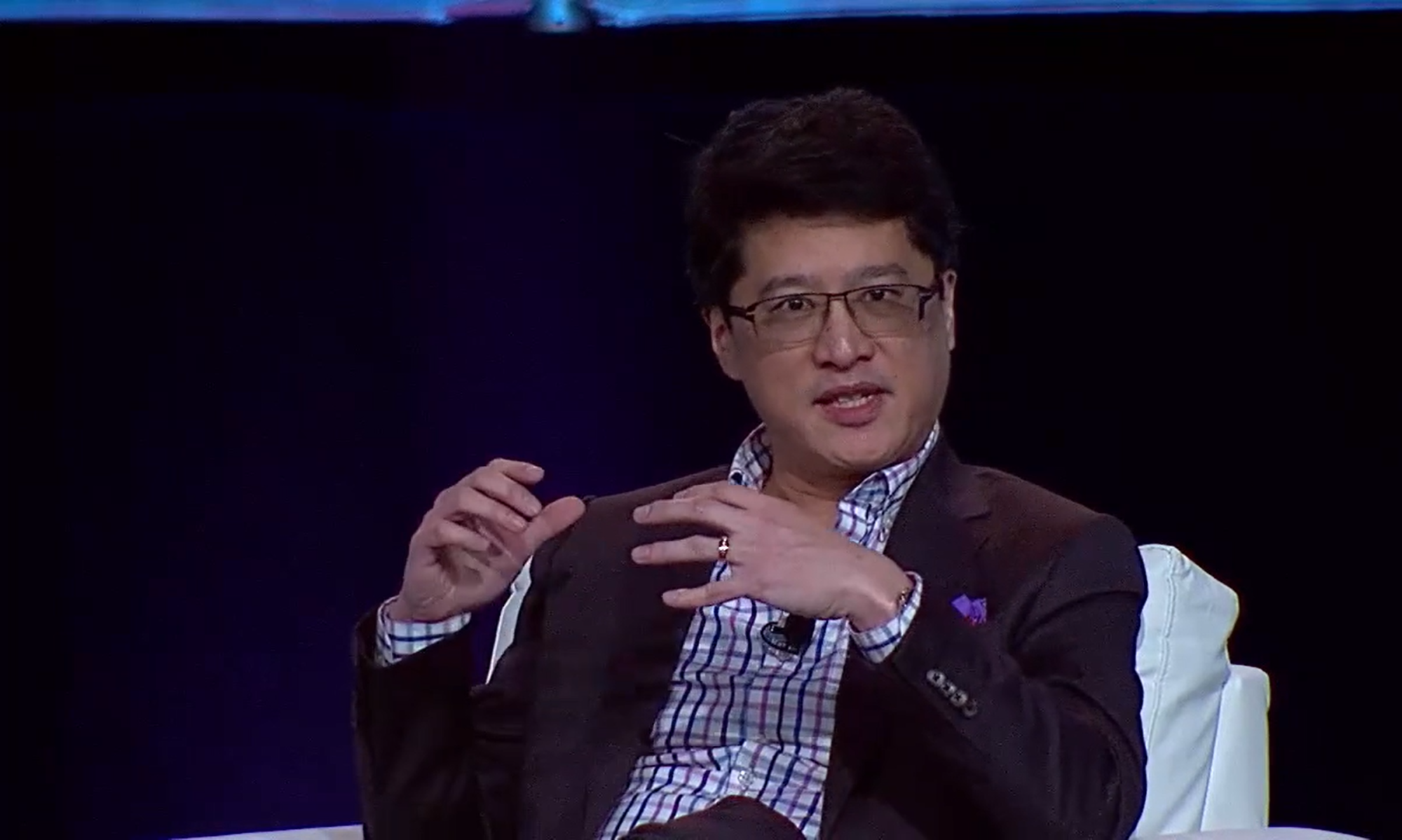
I’ve had a free PDF conversion utility (pdf995) for years now. But even before that, at a time when free PDF conversion was unheard of (?) it was made available by the most unexpected source: Intuit.
4-5 years ago they realized that most Corporate Citizen Taxpayers prepared their returns at home, using Turbotax, but wanted to print at their offices, where they had access to laser printers. The solution was to generate a PDF file of the completed return. Not that they documented this, but they actually implemented a PDF print driver, which actually stayed there forever, even if the user unistalled the Turbotax product.
So anybody who ever installed Turbotax in the past 4-5 years always had the ability to create PDF files for free, whether they knew it or not. A best kept secret? 🙂
Interesting piece of information. Now you’ve made me feel like an idiot that I not only paid, but I paid twice (once for Adobe plus a number of times for Intuit) …
🙂
At one point in time, Ghostview was the best way to generate PDF files in Linux (not sure if it’s the best today). It appears that now, there are ways to leverage this as well.
http://www.cutepdf.com/Products/CutePDF/writer.asp
Still, the free pdf writer might not have bought you some nice features such as conversion to bookmarks automatically from your document. There’s some other advanced features from Acrobat that you get, but it’s possible that you might not have used them all.
One thing that I liked about Acrobat was the ability to edit PDF files (such as adding text into them, etc.) For example, suppose you get an application from a company and need to fill it out. I used Acrobat to fill out my information and just emailed them back my document. I don’t know how to easily do this just using a PDF writer.
Perhaps these newer pdf writers allow you do to this?
Yes. Not all PDF writers are alike. One thing that kind of disappointed me was using the Adobe version and not being able to get hyperlinks when pressing a Powerpoint to PDF.
http://www.21publish.com/sshu/archive/2005/06/30/15ldy5xi54jhg.htm